150+ things Siri still can’t do for you
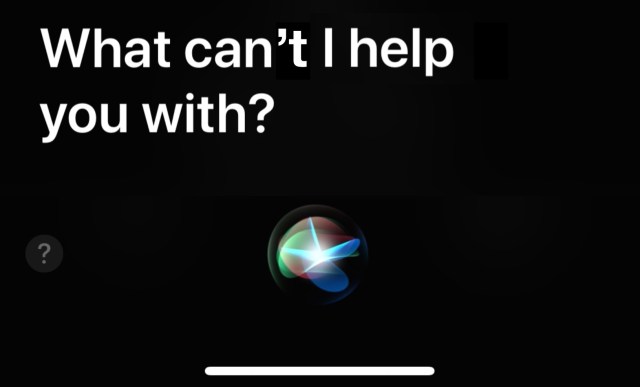
With all her shortcomings, it’s come in vogue to inveigh against Siri. But how short has she really come? I was curious why the bodiless voice that seduced us at launch no longer satisfies expectations. So I put Siri to the test and assembled a list of skills one could reasonably expect by now.
Alas, here’s a list of more than 150 tasks Siri can’t do:
APPS
- Close an app
- Close all apps
- Force quit an app
- Say which app you use the most
- Say which apps you haven’t used in a specific time period
- Add an app to the dock
- Show the app switcher
- Open the last app used
- Open a specific folder
- Create a new folder
- Delete a folder
- Delete an app
- Mute notifications from an app
- Turn off notifications from an app
APP STORE
- Tell you if any apps need to be updated
- Update apps
- Download an app
- Say the highest-rated or highest-grossing game on the app store
- Help you redeem an iTunes code
- Rate an app
- Show you previous app purchases
AUDIO
- Like the last song you played
- Create a playlist
- Remove a song from a playlist
- Show you top songs/podcasts
- Buy a song you’re listening to outside of Apple Radio
- Delete a song
- Display all of your songs from a specific artist
- Play music on multiple speakers
- Show lyrics for a song
- List your purchased songs
CAMERA
- Take a photo
- Take a photo in ten seconds
- Record a video
- Change the resolution of the video camera
- Open portrait mode
- Turn flash on/off
- Turn live photos on/off
CLOCKS
- Set a sleep timer
- Set multiple timers at once
- Set any timer on a Mac
- Set an alarm to music
- Turn on/off a bedtime alarm
- Change the time
COMMUNICATIONS
- Broadcast messages to your HomePods
- Make appointments for you
- Send feedback to Apple
- Show texts from a specific person during a specific time range
- Show all Animojis received
- Parrot information from messages (“What time did Marcus say he’d call?”)
CONTROL OTHER APPLE DEVICES
- Adjust the volume
- Turn them on or off
- Sending content to them
- Adjust brightness
- Report on available storage
- Report on remaining battery
- Download an app
- Open an app
- Change the wallpaper
- Find your device
- Show all emails from a specific person
- Delete emails
- Save photos
HEALTH
- Say how many steps you’ve taken (except on an Apple Watch)
- Say your heart rate (except on an Apple Watch)
- Tell you your most active day last month
- Help you change your organ donor status
- Say how long you’ve spent on your device or all your Apple devices in a specific timeframe
HISTORY
- Say how old a celebrity would be if she were still alive
- Say what happened on a certain date
- Say when previous personal events happened (“When was my last dentist visit? What day did I call mom?”)
- Say how much a postage stamp cost in a certain year
- Read a chapter of the Bible
- Say the top song in a certain year
- Say the weather in a particular place in the recent past
- Say the last thing Apple announced
- Say when an Apple product was released
LOCATION & MAPS
- Memorize locations outside of work and home (“Find me a good Mexican restaurant near my church.”)
- Predict what time traffic will get bad on the way home
- Get directions with a stop along the way
- Switch between satellite and map view
- Track flights
- Remind you of the name of the restaurant you were at last week
- Show flyover views of specific places
- Tell you the direction you’ve been walking
NEWS
- Add a favorite story in the Apple News app
- Like a story in the Apple News app
- Tell you the news in a specific city
- Tell you what the local news is
OTHER TOOLS
- Create a newsletter/resume in Pages
- Start a new project in iMovie/Garageband
- Start recording a new voice memo
- Create a new contact
- Update a contact or add a photo
- Send your contact information to someone
- Turn on/off the flashlight
- Show/hide the keyboard
- Take a note on the Apple Watch or Apple TV
- Share a note, photo, or Apple News story
- Delete a note
- Change what a reminder says
- Tell you the bestselling book at the moment
- Open a document
- Turn on captions on videos on the iPhone
- Control HomeKit devices from a Mac
- Remember information for you
- Tell you if a surface is level
- Where your package from UPS/FedEx is
- Say when the sun will rise/set on a future date
PHONE
- Say how many voicemails have not been listened to yet
- Change your voicemail greeting
- Report a phone call as spam/telemarketer
- Initiate calls from HomePod or Apple TV
PHOTOS
- Show duplicates
- Duplicate media
- Make wallpaper
- Enter crop mode
- Make a photo black and white
- Show selfies
- Show pictures of a specific person
- Delete media
- Favorite media
- Make a photo brighter
- Take a screenshot
- Play the last video recorded
- Show the last photo taken
- Enter video trim mode
PURCHASES
- Advise you on which Mac to buy
- Let you make purchases with your voice
SAFARI
- Bookmark a site
- Show bookmarks
- Show tabs
- Clear history
- Enter/close private browsing mode
SETTINGS
- Report how much storage you have left
- Get more iCloud storage
- Say if your system software is up-to-date
- Download the latest system update
- Turn True Tone on/off
- Start screen recording
- Change Face ID
- Turn on vibrate mode/ turn off the ringer
- Pair with a bluetooth device
- Turn on/off orientation lock
- Airplay to a certain screen
- Show which apps/sites can send notifications
- Help you change your passcode/password
SIRI
- Let you change its name
- Differentiate between multiple users
- Accept multiple requests in one query
- Let you create customized responses
- Let you choose different voices (not just accent and gender)
- Change your default digital assistant service
- Match your energy level
- Match your volume
- Tell you what its latest new feature is
SOCIAL MEDIA
- Tell you your latest notification from a specific service
- Tell you the latest Facebook post from a specific user
- Open a specific user’s social media page
- Say what is happening in the area today or this weekend
SYSTEM
- Say the model of the device
- Say the serial number of the device
- Show the dashboard
- Empty the trash
- Say the speed of the current internet connection
- Say the speed of your home internet connection
- Save a document
- Delete a document
- Close a window
- Enter sleep mode
- Restart
- Shut down
TRANSLATIONS
- Translate to languages other than French, German, Italian, Mandarin and Spanish
- Translate from other languages into English
- Translate a conversation in realtime
- Translate a video in realtime
Where has Siri failed you? What do you expect from your digital assistant? Send your questions and feedback to hkeely@reviewjournal.com and follow me on Twitter: @HarrisonKeely.