Difficult part of adding phone jack is running cable
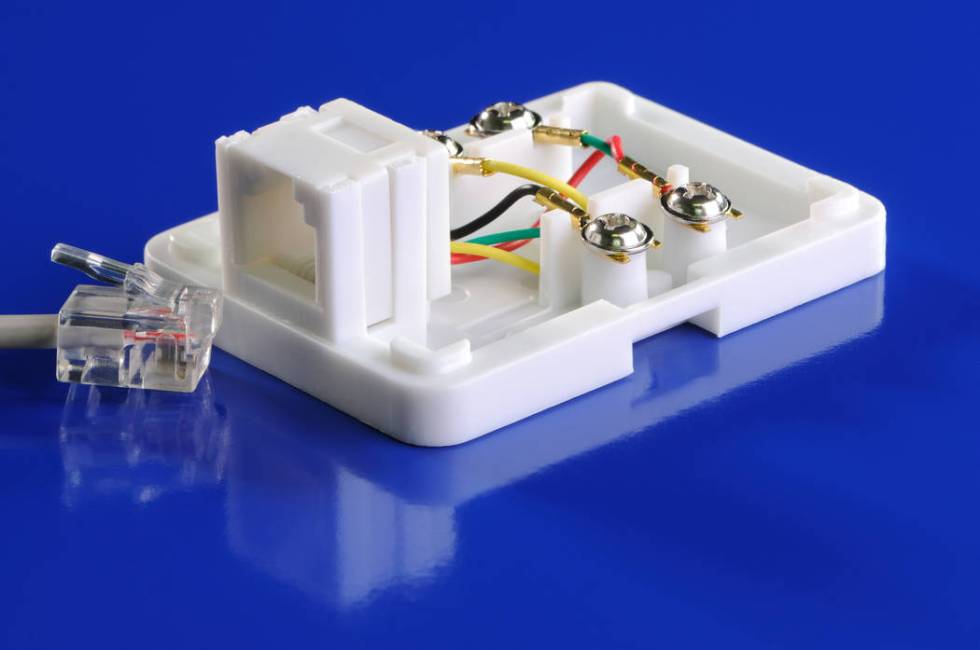
Q: I wanted to add another telephone jack in my house, so I called the telephone company to set it up. The price they quoted was too much. I only want to install a jack on the opposite side of the wall from where there is already a working jack. Is this difficult?
A: Like most things in life, there is both an easy way and a hard way to do this. The easy way is to buy a wireless telephone jack and plug it into an electrical outlet. You have an instant phone jack. The hard way is to buy the hardware, cut a hole in the wall and run the line. Actually, it is a little surprising that someone still uses a landline.
If you’ve got too much time on your hands, then be my guest. The most difficult part of the job will be running the new length of cable, but since you are only going on the opposite side of the wall, it won’t be that bad.
The telephone company runs its wires to a box attached to the outside of your house. It is called a network interface box and is usually green or gray. You can open the box with a screwdriver and look at the wiring.
There are phone cables running into the box (older homes may have “2 wire” or “4 wire” while newer homes have category 5, aka cat 5), which you can access. The different wires will run in pairs, as it takes a pair of them to make the phone connection.
Unplug the phone connector (it looks like the male end of the telephone cord) to prevent any shock. Although the phone lines run on low voltage, it might give you a small buzz if the phone were to ring.
If you are lucky enough to stay within the same stud bay where the other jack is located, the job will be a snap; you can just tap into the existing phone jack. Remove the cover to the existing one so you have access to the wiring. On the opposite side of the wall, you will cut a hole to install the new jack. Measure the distance from the floor to the bottom of the existing jack and cut a hole at the same height so that everything is consistent.
Then, buy a length of cable and thread it through the holes in the wall. Category 5 is the standard. So if you have older wiring, you will have to convert the old colors to the new color equivalent. You will have to punch out a knockout in the back of the existing jack’s box or drill a hole in it.
Since you are only going a few inches to either side of the existing jack, you may just be able to reach it with your fingers from the new opening or you can snag it with a bent coat hanger and pull it through.
All that’s left now is to wire it up. Older wiring will have green and red as a pair, and black and yellow as a pair. If you have one phone line running into your house, you only need one pair of wires. The colored pair connected to the network interface box will be the same pair that is connected at the phone jack.
Newer phone cables have striped wires, and they vary depending on the type of wire and the number of wires. You will have a white wire with blue stripes paired with a blue wire with white stripes, and a white wire with orange stripes paired with an orange wire with white stripes.
Wiring is easy. Whichever colors are paired to the existing phone jack are the same colors you will connect to the new jack.
As I mentioned earlier, you may have to convert the old colors to the new color equivalent. If you have green and red pair of wires, substitute the white wire with blue stripes for the green wire, and substitute the blue wire with white stripes for the red one. Additionally, substitute the white wire with orange stripes for the black wire, and the orange wire with white stripes for the yellow wire.
Now it’s a matter of removing some insulation from the cable and wrapping the wires around the terminals. Strip off one-half inch of insulation from the pair of wires. Loosen the terminals of the existing phone jack and wrap one wire around each terminal, matching the colors (or conversion colors).
Do the same for the new jack, matching the colors with the terminals on the wiring block and then reattach everything back on the wall. Go back to the network interface box and plug the cord back in and you can start dialing your favorite 1-900 numbers from a different room.
Mike Klimek is a licensed contractor and owner of Las Vegas Handyman. Questions may be sent by email to handymanoflasvegas@msn.com. Or, mail to 4710 W. Dewey Drive, No. 100, Las Vegas, NV 89118. His web address is www.handymanoflasvegas.com.