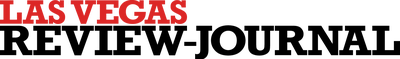Step by step to making a holiday budget
Although many, many things have changed this year, it’s unlikely that the holidays will be cancelled. Whew.
Consumers still say they expect to shell out an average of $880 on gifts and other holiday items like decorations this year — just $5 less than they spent in 2019, according to the National Retail Federation.
But if you lost a job, had your hours reduced or experienced illness this year, last year’s holiday budget might be little more than a ghost of Christmas past.
Before figuring out what you should spend your money on, it’s essential to figure out how much money you can spend. And that means a budget.
If you set aside an hour to review your numbers and create a holiday budget, you’ll be able to sustain that holiday cheer (and a little more cash) long into the new year.
How to Make a Holiday Budget
Feel free to create your holiday budget using your preferred method, whether it’s an Excel spreadsheet, pen-and-paper budget or budgeting app.
Whichever you choose, having the info at your fingertips will help you stick to your spending limit and avoid impulse buying.
1. Analyze your debt
It may not be pleasant, but it’s necessary: Before you do anything else, take a good look at your debt — specifically, your credit card debt.
If you have more on your credit cards than you can pay off this month, we urge you to reconsider participating in the holiday shopping frenzy. A much better use of your hard-earned money would be to pay down your credit card balance.
Pro tip: We have plenty of methods to help you start paying off debt, including a snowflake, snowball or avalanche.
Skipping expensive gifts doesn’t mean you can’t shower your friends and family with love. You can make gifts by hand (here are some affordable gift ideas), or give them service coupons for favors — like cleaning their house or making them dinner.
After all, a gift from the heart often means more than something that will be out of style next year.
2. Project your total holiday income
Credit cards in the clear? Time to estimate the total amount you’re going to earn over the holiday season.
If you get the same paycheck every two weeks, this will be easy — double your paycheck for your monthly income.
Pro tip: Think outside the paycheck for your holiday savings stash: Are there gift cards you can use to purchase gifts (or give as gifts)?
If your pay is irregular, figuring your income will take a little more effort. One option is to look at your pay stubs or bank accounts from this time last year. (Check out this guide to budgeting if your income changes from month to month.)
Or, if your job has changed since then, you can average the amount you earned over the last three months. (If you have a particularly high month, throw it out; it’s better to err on the lower side.)
Remember to also include money from side gigs and seasonal jobs.
3. Calculate your basic budget
Once you know how much you’ll earn during the holiday season, it’s time to calculate your expenses.
Before determining how much to allot for holiday expenses, review your monthly budget to determine what extra money you have — or expenses you can cut — to accommodate the extra spending.
Pro tip: Check your calendar: If the deadline for annual payments like car registration or HOA fees fall within the holiday season, be sure to include them in your expenses.
If you don’t already have a monthly budget, stop what you’re doing and read these tips for how to make a budget that actually works.
Subtract your regular expenses from your projected income to figure out how much money you have in your budget for the holidays.
4. Calculate your holiday spending
Now it’s time to figure out how to get your holiday expenses to fit within your budget.
Start by adding up your expected holiday expenses, excluding gifts. Some expense that might be on your list:
Travel.
Decorations.
Gift-wrapping supplies.
Holiday meals.
Holiday parties (even if they’re virtual).
Holiday clothes.
Holiday cards.
Donations.
Professional holiday photos.
Business gifts for clients.
After you figure out these expenses, subtract this amount from your holiday budget. Now you have your shopping budget.
Is the amount smaller than you might like? Consider making cuts from the holiday “extras” list if gift-giving is your priority.
5. Fill out your holiday budgeting worksheet
All right, Santa, who’s on your list?
Create a holiday budgeting worksheet with the following info:
Name
Budgeted amount
Gift idea
Where to purchase
Sales, coupons and rebates (and deadlines or expiration dates)
Shipping costs
Keeping your list within your budget may require a little give-and-take. If you have your heart set on buying mom that $300 mixer but you only have $500 total to spend, can you come up with inexpensive gifts for the remainder of your list?
6. Start tracking prices
One of the keys to smart holiday shopping is patience. Well, patience and research.
Before making any purchases, check prices at multiple stores. Price-tracking and price-comparison tools abound.
BuyHatke is a useful browser extension that compares and tracks prices. When you shop on Amazon, it also displays price-history graphs, so you can see if the current price is really a bargain. Or try the SlickDeals app, which alerts you when prices drop in certain categories or at your favorite stores.
Or try money-saving Chrome extensions that do that work for you — we have 15 that can help you save money.
7. Stick to it!
This step may be last, but it’s one of the most important (and definitely the hardest to follow).
Sticking to your budget is the only way to avoid a holiday hangover — at least financially.
To help, create a holiday expense category with an all-in-one tool like Mint (check out our Mint review) or an app like Santa’s Bag, which will help you manage both your gift list and holiday budget from one platform.
Pro tip: Want to put an end to the endless (and pricey) pile of presents? Try creating a new holiday tradition: the four-gift rule.
If you prefer something more tactile, withdraw your holiday shopping budget in cash and keep it in a jar.
If you buy anything online or with a credit card, take that amount out of the jar and put it into a separate envelope, which you can later re-deposit into your checking account. Once that jar’s empty, so is your holiday budget.
Susan Shain is a contributing writer to The Penny Hoarder.
This was originally published on The Penny Hoarder, a personal finance website that empowers millions of readers nationwide to make smart decisions with their money through actionable and inspirational advice, and resources about how to make, save and manage money.