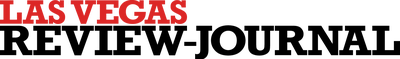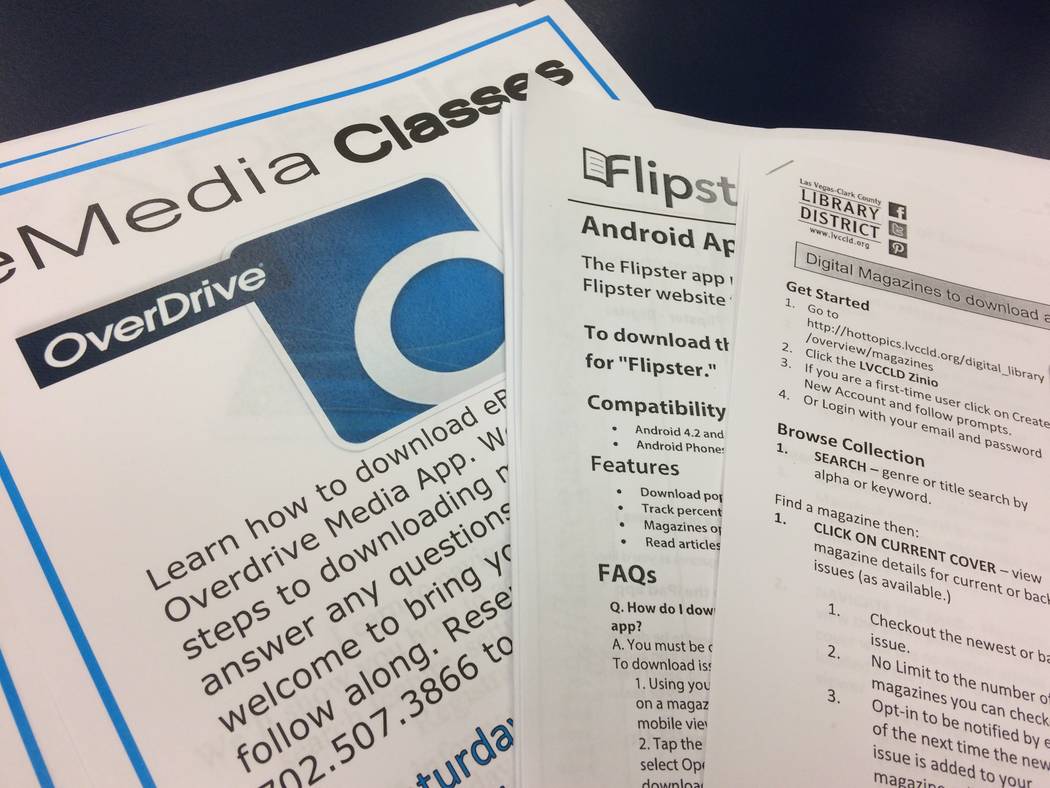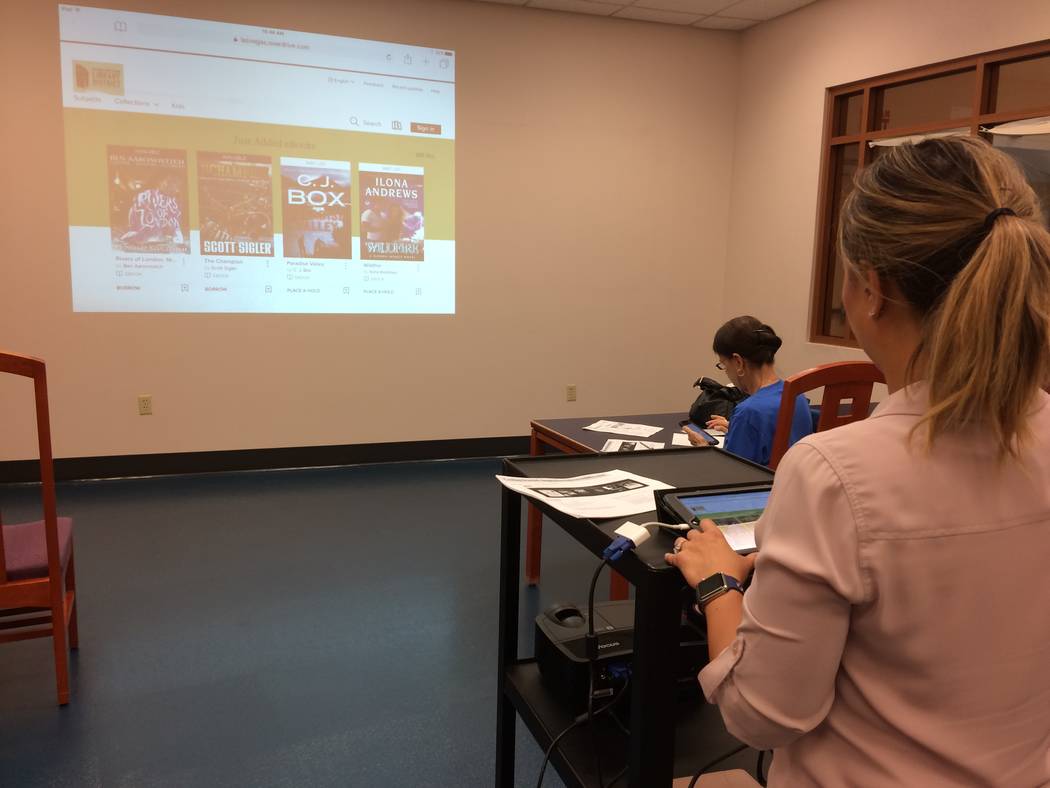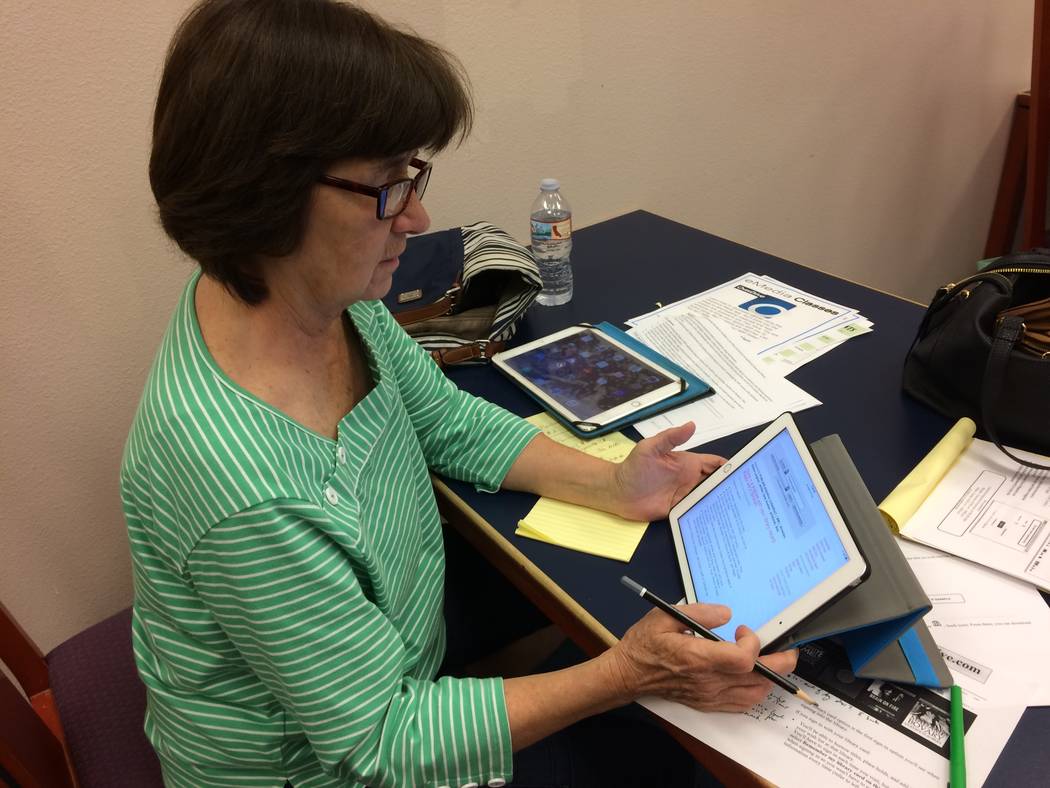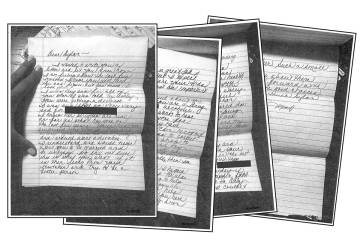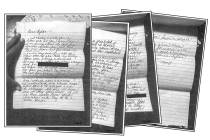Not just book smart: Las Vegas-area libraries teach how to use e-readers
Feeling a little lost when it comes to technology? The Las Vegas-Clark County Library District can help.
View visited one of its free programs, Downloading eMedia, led by adult services library assistant Maria (Ria) Eufemio. She has been leading the class for nearly five years and offers it twice a month. Most attendees are 55 or older.
“The first thing I’ll ask is how techie-savvy they are, because that (determines) your lingo,” she said, adding, “With beginners, I don’t use technological terms. It throws them off. It scares them. Some people will come in and their device is still in its wrapper.”
Seven or eight people usually show up each time. About 60 percent of participants generally are female, though men and women are equally tech-savvy, Eufemio said.
The most common question involves how to download programs. People half-jokingly ask her to come to their home and teach them how to use all their devices.
The library district offers other technology-related programs, including iPad Basics, Internet Basics, Device Advice, Facebook Mobile and Robotics for Teens.
Four women were at the eMedia class View observed. After welcoming everyone, Eufemio began with a decidedly non-technical approach, passing out printed information. There were at least 20 sheets.
“Don’t feel overwhelmed with the amount of information I’m giving you,” she said. “These are for when you get home.”
She had participants take out their media readers — iPads, electronic notebooks or Kindles — and log on to the library’s system using their library card numbers. From there, pages they could view on their devices appeared on a projection screen. Eufemio used a laser pointer to help attendees follow along.
She went through some of the apps used by the library: RV Digital and Flipster are for magazines; Hoopla is for eBooks, audiobooks and albums; Freegal is for music and allows one to download six songs per week.
The system allows library card holders to check out up to 50 books. Patrons are given three weeks to finish books.
Eufemio went through the apps, noting the central commands and the idiosyncrasies of each. RV Digital, for example, comes with no overdue charges.
Eufemio explained how the wait list and wish list worked, as well as how to use filters to narrow one’s search.
Marti Partridge of Summerlin has owned an iPad and a Kindle since those devices came on the market.
“I know how to use them,” she said. “I came because I wanted to learn what I’m not aware of.”
On a scale of 1-10, with 10 being the ultimate IT queen, she rated herself a 6. She said that since she retired two years ago, she hasn’t had younger people at work on whom to rely when a technical question arose. She wanted also to see what the library offered.
“I’ve downloaded books from the library using Overdrive but found it a little confusing,” she said. “… Now I’ve been exposed to new apps.”
Laurie Morrison of Summerlin said she could have asked someone she knew to help her but preferred getting the information from a nonjudgmental, neutral source.
“It’s like teaching a child how to drive,” she said of having a family member show her something technical. “There will always be hard feelings, arguments.”
Eufemio also teaches patrons beginner’s cold process soap making, oversees the a soaper’s workshop and is in charge of the movie matinee program.
Patrons can sign up for the eMedia class at lvccld.org or by calling 702-507-3866. There’s a limit of 15 people per class.
Contact Jan Hogan at jhogan@reviewjournal.com or 702-387-2949.
By the numbers
Nationwide, there are 9,000 public library systems consisting of 123,000 libraries, according to the American Library Association. Also, according to the Online Computer Library Center's 2013 statistics, Nevada has 18 public libraries employing 208 people, with 1.3 million users and 4.1 million volumes.